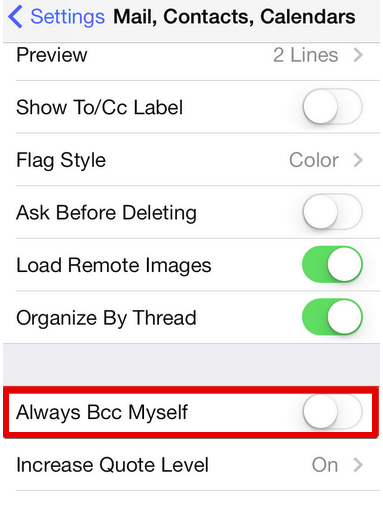Before you begin, you must
1. know your email address and password
2. make sure your iPhone/iPad is connected to Internet. Try open www.apple.com if not sure.
Tap Settings
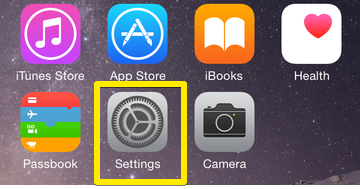
Tap Mail, Contacts, Calendars
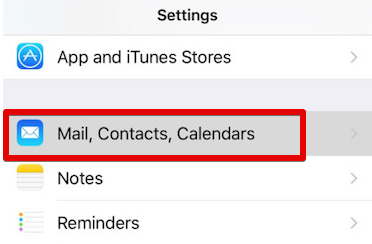
Tap Add Account
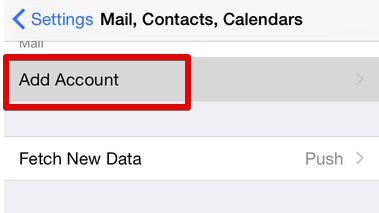
Tap Other
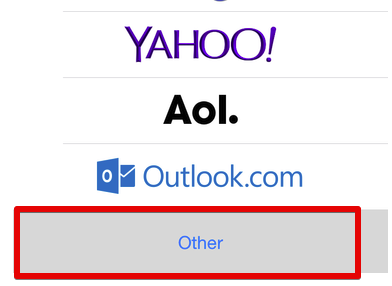
Tap Add Mail Account
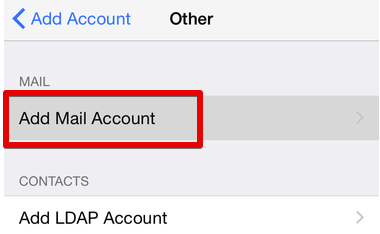
Input your own Name, Email address, Password and Description
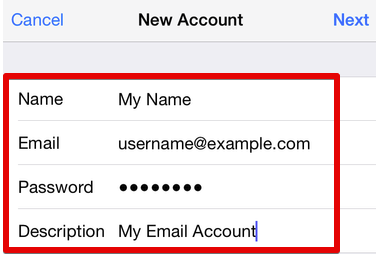
Tap POP and input the followings
* Host name: mail.//your_server.com// (Replace //your_server.com// with your own domain name)
* User Name: input your full email address
* Password: input your email password
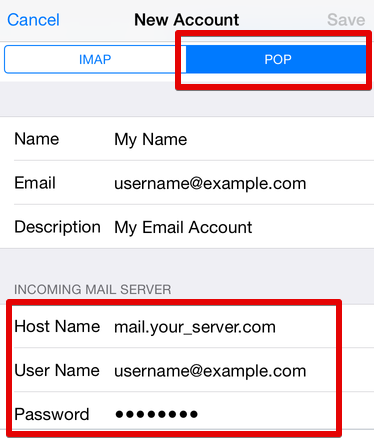
Scroll down to Outgoing Mail Server
* Input again your host name, user name and password (same as above)
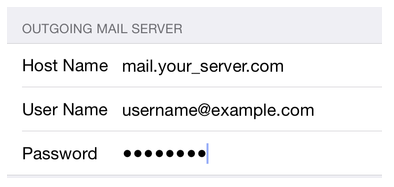
Tap Save
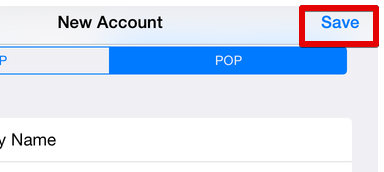
If you want to keep a copy of Sent message on your other computer, turn on Always Bcc myself